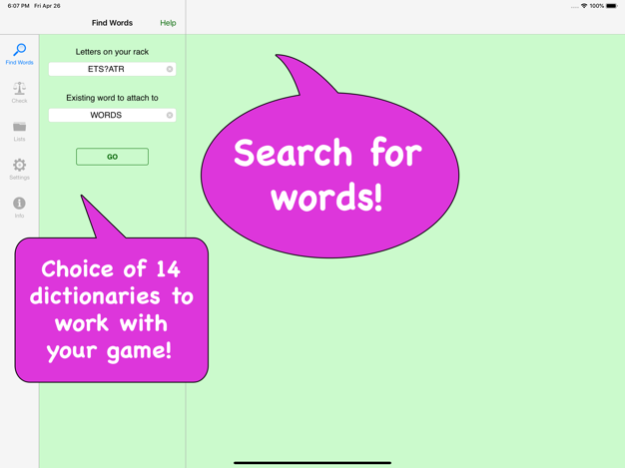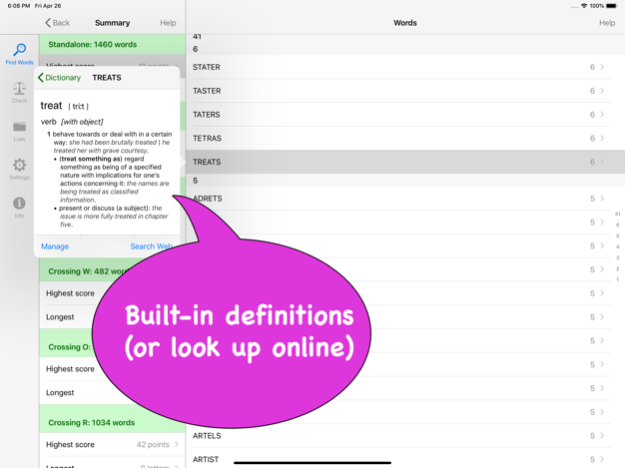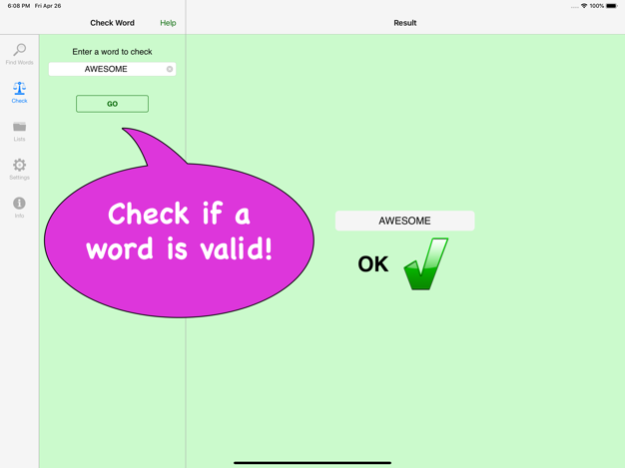Word Finder - wordhelper.org 2.14
Paid Version
Publisher Description
Word Finder allows you to find and check valid words in all popular crossword games such as Scrabble®, Words With Friends, etc.
• Enter the tiles on your rack (including blanks)
• Find all possible words, ordered by score or word length
• Enter an existing word on the board that you'd like to attach to
• Find all possible words that could attach to that word: alongside it, crossing it, extending it, or fitting between multiple words
• No internet connection required to search
• Look up definition using the built-in iOS dictionary or search online
• Check if a word is valid
• Includes Words With Friends, Scrabble®, Lexulous, as well as other popular word games
• Supports multiple dictionaries:
•• WWF (new combined English dictionary)
•• USA MW 2018 (OSPD6)
•• USA MW 2014 (OSPD5)
•• USA MW 2006 (OSPD4)
•• USA Tournament 2018 (TWL18)
•• USA Tournament 2016 (TWL16)
•• USA Tournament 2014 (TWL14)
•• USA Tournament 2006 (TWL06)
•• USA Schools 2018 (SSWL18)
•• USA Schools 2016 (SSWL16)
•• International 2019 (CSW19)
•• International 2015 (CSW15)
•• International 2012 (CSW12)
•• International 2007 (CSW07)
•• Minimal (only words present in all word game dictionaries)
•• Lexulous: (US English)
•• Lexulous: (UK English)
Word Finder is a helper app for popular word games. It is not affiliated with the makers of these games.
This app is not made by or endorsed by the makers of Scrabble®. Scrabble® is a registered trademark of Hasbro Inc. Corporation and J.W. Spear & Sons Limited.
Nov 2, 2020
Version 2.14
I've updated the dictionaries to reflect recent changes.
About Word Finder - wordhelper.org
Word Finder - wordhelper.org is a paid app for iOS published in the Action list of apps, part of Games & Entertainment.
The company that develops Word Finder - wordhelper.org is Richard Loxley Ltd. The latest version released by its developer is 2.14.
To install Word Finder - wordhelper.org on your iOS device, just click the green Continue To App button above to start the installation process. The app is listed on our website since 2020-11-02 and was downloaded 31 times. We have already checked if the download link is safe, however for your own protection we recommend that you scan the downloaded app with your antivirus. Your antivirus may detect the Word Finder - wordhelper.org as malware if the download link is broken.
How to install Word Finder - wordhelper.org on your iOS device:
- Click on the Continue To App button on our website. This will redirect you to the App Store.
- Once the Word Finder - wordhelper.org is shown in the iTunes listing of your iOS device, you can start its download and installation. Tap on the GET button to the right of the app to start downloading it.
- If you are not logged-in the iOS appstore app, you'll be prompted for your your Apple ID and/or password.
- After Word Finder - wordhelper.org is downloaded, you'll see an INSTALL button to the right. Tap on it to start the actual installation of the iOS app.
- Once installation is finished you can tap on the OPEN button to start it. Its icon will also be added to your device home screen.